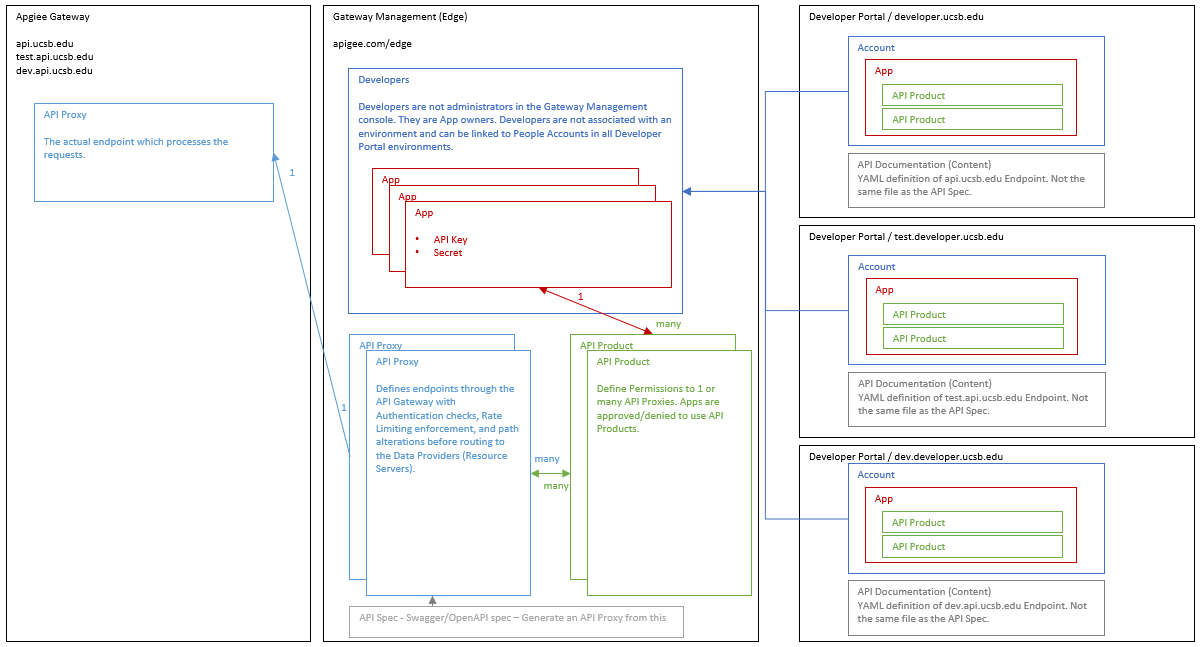Background & Business Value
We would like to simplify the usage of the Campus API Gateway by making it's Developer Portal integrated with the Campus IdM solutions.
Goals
- An easy way to sign into the Developer Portal
- Preferably you would be able to sign in using the Campus SSO solution
- If possible, the ability to create a Campus IdM Team Account at the time of registration with the Developer Portal
- An easy way for Teams of Developers to manage Groups of Applications
- An easy way to associate API Gateway Applications with Campus IdM Service Accounts for use with OAuth Authentication
- If possible, the ability to create a Campus IdM Service Account at the time of registering an Application
- If possible, the ability to delete a Campus IdM Service Account at the time of Application removal
- An easy way to pass in an Apigee Client ID to an attribute on a Campus IdM Service Account
Out of Scope
Assumptions
- Campus IdM will support Application Accounts (Service Accounts).
- Application Accounts (Service Accounts) Description from ETSC (UCSB isDesk):
> 2018-05-25 10:06:09 - Laurie Branagan (Additional comments)
> App accounts were created to allow for programmatic access to the
> directory without embedding a person's credentials in the application. They
> were not scoped to be used for authorization beyond access to the
> directory. It's understood this utility is somewhat limited.
> If what you're requesting is non-person entities in the directory - That
> feature is on the roadmap document that the Identity Advisory Group drafted
> last year. It has not been implemented.
- Application Accounts (Service Accounts) Description from ETSC (UCSB isDesk):
- We will eventually integrate Developer Portal logins with Campus SSO.
Requirements
| Ticket(s) | Title | User Story | Story Grouping | Priority | Notes |
|---|---|---|---|---|---|
| Apigee Developer Account | As an Application Developer, I would like to sign into the Developer Portal using an email address that is shared by a development team on campus (ends in @*.ucsb.edu) | DEPRECATE | This is the way the system currently works. We would like to move away from this.
| ||
| Apigee Application Account | As an Application Developer, I would like to Register an Application with the account I logged in with. | DEPRECATE | This is the way the system currently works. We would like to move away from this.
| ||
| As a Third Party Company that is implementing a project with a campus department, I would like to register an account with the Developer Portal. | MUST HAVE | ||||
| Campus Application Service Account | As an Application Developer, I need the Campus to have the ability to create Service Accounts for my Applications. | MUST HAVE |
| ||
| As an Application Developer, I would like to create a UCSB Service Account with a UCSB Net ID and Password for my Application at the time of Registration. | NICE TO HAVE | ||||
| As an Application Developer, I would like to sign in using my UCSB Net ID and password in order to do Proof of Concept work. | API ACCOUNT | MUST HAVE | This IS NOT the way the system currently works. But, it can be easily implemented. This IS an edge-case, not the main use case.
| ||
| As an Application Developer, I would like to Register an Application with a UCSB Net ID Service Account which will belong to currently logged in account. | API ACCOUNT | MUST HAVE | This is NOT the way the system currently works. But, is needed in all scenarios.
| ||
| As an Application Developer, I would like to sign into Developer Portal using a UCSB Net ID and Password that was created for a Campus Development Team. | IDM TEAMS | NICE TO HAVE | This would require the Campus IdM Team to implement "Group/Team Accounts" that would have UCSB Net ID's and Passwords. | ||
| As an Application Developer, I would like to Register an Application with a UCSB Net ID Service Account which will belong to the Campus Developer Team. | IDM TEAMS | NICE TO HAVE | This would require the Campus IdM Team to implement "Group/Team Accounts" that would have UCSB Net ID's and Passwords. | ||
| As an Application Developer, I would like to sign into the Developer Portal using my UCSB Net ID and Password. | API TEAMS | NICE TO HAVE | This would require the Apigee Product Suite to implement a Teams functionality. | ||
| As an Application Developer, I would like to belong to one or more Development Teams. | API TEAMS | NICE TO HAVE | This would require the Apigee Product Suite to implement a Teams functionality. | ||
| As an Application Developer, I would like to Register an Application with a UCSB Net ID Service Account with a Development Team. | API TEAMS | NICE TO HAVE | This would require the Apigee Product Suite to implement a Teams functionality. | ||
User Interaction, Design & Architecture
Product and Component Architecture of Apigee Suite
Current Account and App Creation (WebSequenceDiagram Link)
Simple SSO and Service Account Association (WebSequenceDiagram Link)
- SSO through CAS Sequence Diagram (CAS Documentation Link)
- Prerequisites
- Service Accounts have to be in CAS
- Service Account
Campus IdM Team SSO and Service Account OAuth Association (WebSequenceDiagram Link)
- Maybe
Simple SSO with Apigee Teams and Service Account Association (WebSequenceDiagram Link)
- The Apigee Team claimed they have something like this in the Roadmap; but it really didn't sound right. Like they were talking about something that used the term "Group" but didn't have to do with grouping Developers together.
- If we did this, the Campus API Team would have to develop it from the ground up; so it would probably never happen.
Examples and References
Questions
Below is a list of questions to be addressed as a result of this requirements document:
| Question | Outcome | Decision Date |
|---|---|---|